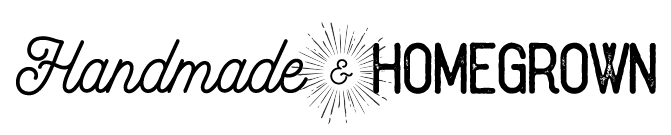Gold foil and gold vinyl art seems to be all the rage now. They are classy and super easy to make!
Gold foil and gold vinyl art seems to be all the rage now. They are classy and super easy to make!
I first bought this metallic gold vinyl on Amazon for some wedding crafts. I swear, my wedding was the best excuse to buy all of the craft supplies I always wanted but could never justify buying. I actually bought it for these mugs I wanted to make as gifts for mine and my husband’s parents, but it turns out I bought the WRONG type of vinyl. That’s a story for another day.
I ended up buying several rolls to get the free Amazon same-day shipping and am exploring ways to use it. If you are interested in this exact vinyl, here is a link: Silhouette Glossy Permanent Vinyl
I have been obsessed with Designcuts.com lately and keep buying new bundles. If you don’t know about this site, they create collections of design resources and sell them as a bundle at very deep discounts. I’ve bought everything from vectors to fonts to layout generators. A bundle is usually only $29 I think. Anyway, I found this cute vector in a bundle I bought:

I chose this one because I am making this as a gift for my wedding photographer, Kelsie Pinkerton of Pinkerton Photography. All I can say is I love her and am so happy with our wedding photos that I felt a deep need to make her something pretty to say ‘thank you’.
So I saved this graphic as an SVG file in Adobe Illustrator and imported it into Make The Cut to use with my KNK Zing. I pressed a piece of vinyl to the sticky mat, and away we go!

Setting the blade reveal on my Zing for vinyl is a bit tricky. I wanted enough showing to be sure to cleanly cut all the way through the vinyl, but not too much so as to completely cut through the backing. The reveal I ultimately chose for this was a tad too much, since some of the vinyl backing was cut. However, it stayed together in one piece, so no harm done. I like to use a few tools to remove the negative/unneeded pieces of vinyl:
- Scissors – to trim away big pieces, usually just cropping down the edges closer.
- Tweezers, for grabbing small, intricate pieces.
- Razor/X-acto knife, for cutting between intricate pieces. I find this is easier because you can remove small complete pieces at a time around intricate designs, especially cursive lettering.



Take care when removing pieces from around very small designs. The small rope pieces on this camera kept moving and sliding on me. I lost a few because they got stuck to pieces I was removing.

Ta Da! Now I have all of the pieces I want and none of the negative space left.
I cut a piece of contact paper a little larger than the whole design, peeled the backing off the contact paper, and stuck it, sticky part down, right on the vinyl.
You have to press the contact paper to all the pieces of the vinyl thoroughly to make sure they are picked up off the vinyl backing. (Notice the lovely bandaids on my hands. Thanks rowing machine for the blisters. I must have a death grip on the handle or something.)



The next part is one of my favorites because it is so satisfying. You slowly peel the contact paper off the vinyl backing and, hopefully, all of your vinyl comes with it.

I had already cut a piece of watercolor paper to 5″x7″ for this design. I like watercolor paper because it is sturdy and has a nice texture. You align the vinyl design over the paper and slowly place it. Press firmly and reveal! This is actually my favorite part. So satisfying!



And here is the finished, framed print. I hope Kelsie likes it!