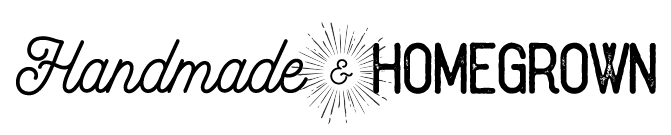Table numbers are a fun, easy, and inexpensive project to DIY for your wedding. We wanted a natural feel, especially because our reception was outside, so I chose moss. These fit with a wide range of wedding styles – rustic, romantic, garden party, whimsical, etc.
I made these table numbers to be free standing on the table. You could alter the design and leave off the wood base so they can stick in a mason jar or in a flower arrangement.
It was breezy on my wedding day and some of the table numbers blew over given the small surface area of the base. This could be solved with a wider base, altering the design as I mentioned above, or even affixing the numbers to the table with some tape.
There are three main components of these table numbers: the moss covered number, the dowel to hold it up, and the wood base.
First order of business, the wood dowels
I used thin wood dowels to be hold the numbers off the base. I cannot remember if I bought them at Lowe’s or Michael’s, but they aren’t hard to find. I spray painted them gold. I used Liquitex gold spray paint. To be honest, the nozzle on this can clogged almost every time I used it. I loved the quality of the gold, but it was beyond frustrating. Since I paid $17 for the can of spraypaint, I bought an extra set of nozzles (which were cheap) and just replaced them every time I used it.
Second order of business, the moss numbers
I purchased MDF classic style numbers, but you can choose any style/font you want. I originally found these numbers at Walmart for around $4 each. However, they didn’t have all of the numbers in stock at a single store at a time. I went to several around Phoenix to find them. I did actually end up finding these numbers on Amazon. I made a collection of them here if you are interested.
Next is the moss. I purchased moss that was attached to a netting backer so it was already relatively, even, flat, and easier to work with. I like this moss because of the color and evenness of the moss attached to the mat: SuperMoss InstantGreen Moss Mat, Fresh Green, 18 x 48″”
Now comes the fun part. You’ll need:
- Sharpie/permanent marker
- Sharp scissors
- Hot glue gun and glue
- X-acto knife (optional but helpful)

- Start by turning the moss sheet moss side down (backing/mesh up).
- Place the number on the moss mesh and trace it with the marker.
- Flip the number over and trace the other side. This is important – you cannot trace the number twice in the correct left-to-right reading position because you need the flip side/reverse for the back of the number.
- Cut a thin strip off of the edge to cover narrow profile edge of the number. I usually waited until I had scraps for this part.
- Using the hot glue gun, attach the gold painted wood dowel (cut to the height you want) to the back of the number. I laid the number down, face/right side down, placed a glob of hot glue on the bottom center of the number about a 1/4 to a 1/2 inch from the bottom, and attached the dowel. Make sure it is evenly aligned and the number is straight when the dowel is vertical.
- Again, using the hot glue gun, attach the moss. I put the back piece on first, covering where the dowel is attached. Next, attach the side/profile strip. Last, attach the front. If there are any bare spots or places where you can see the profile edge meeting the back or front, pull a little moss from your scrap pile and glue it over those places. Please note: I did not actually attach the moss in this order (which you might notice from the pictures). I wish I had, so that the edges of the profile moss were not as visible.


Last order of business, the base
I used small tree slices that I purchased from Save-on-crafts.com. I drilled a hole in the center of the slice, careful not to drill all the way through. I did drill all the way through at least once and it wasn’t a huge deal, it is just easier to attach the dowel and you can use less glue when you do not drill all the way through. Fill the hole with hot glue and stick the dowel (with your number attached) into the hole. Hold for a few seconds until the glue dries.
I hope this tutorial has been helpful!