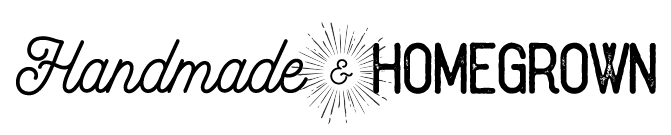Gold foil adds a glamorous touch to everything from signs to invitations. However, custom gold foil invitations can be very expensive, adding multiple dollars to the cost of each invitation, especially if they are letterpress.
There is a simple method to creating your own DIY gold foil invitations, signs, and other paper goods that uses some inexpensive equipment. You can add foil to some or all of a design – experiment and get creative!
Here’s what you will need:
- A laser printer. This is crucial. The toner in a laser printer is heat activated, which also allows it to bond to the foil. I’ve always liked this Brother printer. It is a simple, no-frills, durable printer.
- A printed copy of the sign or invitation you want to add foil to. Remember, it must be printed on the laser printer. You will also need a plane sheet of paper for the other side of the “sandwich.” More on that in a minute.
- Heat reactive foil. I used Deco brand. It comes in convenient sheets and is available in 29 different colors.
- A laminator. For $18, you can’t go wrong with the Amazon Basics laminator.
- Clear tape (optional). This is simply to secure the foil in place in the “sandwich.”

Step One:
Cut the foil to size and place it over the parts of your design that you want to have gold foil. This can be all design/text areas, or just a specific section. Make sure the foil piece is large enough to cover the section completely with at least 1/4″ overhang in case it shifts. Ensure that there are no wrinkles or bends and that the foil is flat. Place a clean sheet of paper on top. So the bottom of the sandwich is your printed sign/invitation, printed side facing in. The middle is the foil, with the exposed foil/back touching your design and the gold side up. The top of the sandwich is your clean sheet of paper.
Step Two:
Carefully feed this sandwich through the laminator machine (make sure it is plugged in and on!).
Step Three:
Remove the blank piece of paper. Carefully peel away the foil, starting at the corner.
And that’s it!